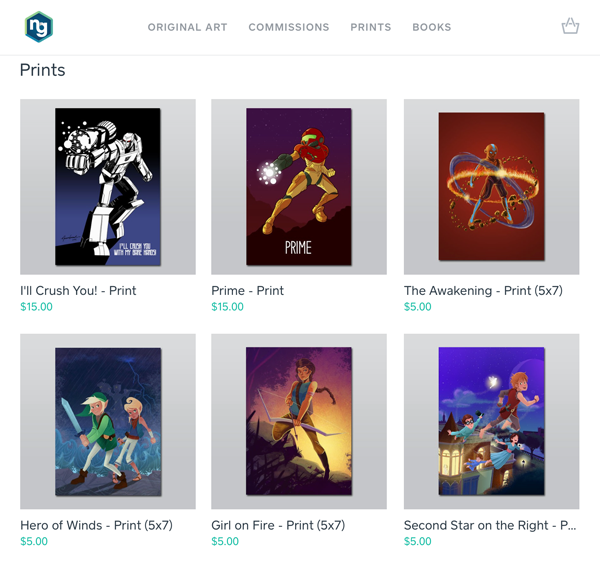
Creating a Square Up Online Art Store
I’ve been sending out invoices to clients using Square for years now. It’s easy to use and they only take 2.75% for online transactions. It’s not great to lose additional revenue, but it’s really efficient. My clients can pay via credit card and I get my payment within 1 to 2 business days. When most people, me included, think of Square they think of the company that gives you a little card reader for your smart phone so you can take orders at conventions or at small mom-and-pop shops. Most don’t realize they offer a free online e-commerce platform for you to showcase your goods and services. The best part is you can create a store in just a few minutes and Squares only cut is the 2.75% transaction fee. With no monthly maintenance fees, this seems like one of the most cost-effective ways for artists to sell there work online. Other companies like Paypal charge 2.9% plus $0.30 per transaction and another online retailer, Etsy, charges a $0.20 fee when listing a item and a 3.5% transaction fee on the item’s sale price. When you’re dealing in low-cost items SquareUp seems to be a fairly cost-effective solution.
So how does this help me as an artist?
Well, I recently created my own online store using SquareUp. Last year I attended the Rose city Comic Convention here in Portland and many people asked me if they could purchase prints and other items from me online. Sadly, my answer last year was, no, but this year I’m ready to go. I found creating a store with SquareUp to be fairly simple, but some of the more advanced options I used were a little more intricate. That’s what I’d like to talk to you about today, some of the more advanced options. Like I mentioned earlier, creating a store with them is easy. First thing you need to do is create an account with SquareUp. Once you’ve entered in all your information and linked your account to your bank you can begin creating a store. I found setting up a basic store to be fairly simple. The thing that took me the longest was creating the images and writing descriptions for all the items on my store. If you’d like to learn how to set up the store check out Squares help page for all the information.
Now that you’re all set up with your account and a store I’d like to talk to you about the more complex part of the store “Modifiers.” Modifiers, in the case of an art store allows you to do more customizable commissions. For instance, if someone would like a sketch with a single character in it there is a set price, but if they would like more than one character they can select a different option and the price will adjust accordingly.
To create a modifier, go to the Items tab of your online Square Dashboard. To the left of the word items will be a list of options. The second option is “Modifiers” select this tab. Once on that page click the blue “Create Modifier set” button. Now begin entering the Modifier’s information. In my case I entered information for having my patrons be able to select a different paper size. The options included 6×8, which is the default size, or I created two other options; 9×12 or 11×17. Each has a different additional cost associated with it. I did the same for characters and then clicked save. Go back to the Modifiers tab, click the “Apply Set to Items,” button and apply your newly created modifier to the items you would like it applicable to. When you’re finished, click “Apply to Items.” I created different modifiers for digital commissions and regular hand-drawn commissions Each having different layers of complexity. For instance, a digital commission would have a color option which adds quite a bit more cost to the commission. Once you’ve created all the options you would like, go preview your store. Make sure everything looks right and then start marketing it to your followers.
It’s worked out great for me so far, but I have seen a few drawbacks to this service. The first is that there’s no way to sell digital goods. You can sell the item and then email people a download code but other than that there is no other way yet. Another drawback is marketing. Other sites like Etsy will place your items in the searchable database where people can find them easily using the right keywords. Square doesn’t have such a function. The marketing side of it is left up to you. And the other drawback which I have not experienced myself, but read about online was that Square can sometimes freeze your account. For more information about these occurrences, my suggestion would be to do a web search for them.
So far my experience with Square’s online e-commerce site has been really good. The system for setting up the store was very easy and since I was already using their service most of the account setup was already done.
You can check out the store I created and the Modifiers I made at squareup.com/market/normgrock. If you have questions about square or would like to share your experience with them please leave a comment below.





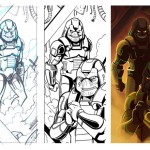
Leave a comment